|
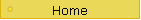
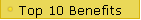
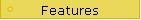
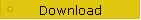
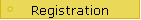
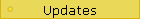
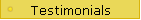
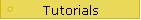
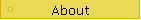
| |
|
Navigator Utilities (60 day trial)
(see features)
Current version: v3.72
Navigator Utilities is available for free download for a 60 day
trial. It is
an add-in for MS Excel and has been tested with Excel
versions 2000 through to 2016
running on both 32 bit and 64 bit Windows.

Please provide your name and email address.
|
Navigator Toolbar for Word
(free)
(see features)
Current version: v1.13 - Now
works with 64bit Office
Find all those commands that you know and love in Word but can't find on the new
Ribbon. Navigator Toolbar for Word shows you the toolbars with which you
are familiar from previous versions of Word. For Office 2007
and later
users.

Navigator Toolbar for Excel
(free)
(see features)
Current version: v1.13 - Now
works with 64bit Office
Find all those commands that you know and love in Excel but
can't find on the new Ribbon. Navigator Toolbar for Excel shows you
the toolbars with which you are familiar from previous versions of Excel.
(This Toolbar is included for free in Navigator Utilities.)
For Office
2007 and later
users.
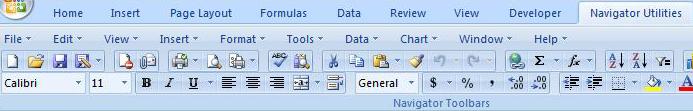
|
WE GUARANTEE
YOUR PRIVACY:
1. We will never sell, rent, or give away your address to any outside party,
ever.
2. We will never send you any unrequested e-mail, besides newsletters about
Navigator Utilities updates.
3. All unsubscribe requests are honored immediately, period.
|
Softpedia guarantees that Navigator Utilities is 100% CLEAN, which
means it does not contain any form of malware, including but not limited to:
spyware, viruses, trojans and backdoors.

|
How to install
Download the setup program and choose Run.
You should close Excel before running the setup for Navigator
Utilities.
There is no need to uninstall Navigator
Utilities before upgrading.How to un-install
Navigator Utilities is
easily un-installed. Click the Windows "Start" button, then "Programs",
and then "Navigator Utilities". You can then chose to un-install Navigator
utilities as an Excel add-in and/or completely remove Navigator Utilities from
your PC. You can manually
un-install Navigator utilities as follows:
s For Excel
versions prior to Excel 2007, click Tools/AddIns from the Excel toolbar, and then
de-select Navigator Utilities from the list of installed AddIns.
s For Excel 2007 and later, click the Office button, click Excel Options, click Add-ins,
select Excel add-ins in the Manage drop down, click Go, then de-select Navigator
Utilities from the list of installed AddIns.
s For Excel 2010, click the
File tab, click Options, click Add-ins,
select Excel add-ins in the Manage drop down, click Go, then de-select Navigator
Utilities from the list of installed AddIns.
Register Navigator Utilities
Registration is quick and easy.
When you register, we send you a code which converts your trial copy to a fully
licensed copy of Navigator Utilities.
|